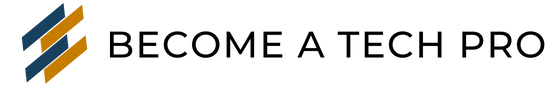The default location…
Maven is an open-source build tool used for creating packages for Java-based applications. It has a local repository, which is a directory on the user’s machine that stores project dependencies such as libraries and packages. By default, the Maven local repository is located in the user’s home directory in a folder called .m2.
However, there may be instances where a user wishes to create a custom local repository instead of using the default location. One reason for this could be to centralize the repository on a multi-user platform like a Linux server, allowing all users to access the same local repository instead of having multiple copies. Another reason may be to store the local repository on a different drive or partition with more available space.
Creating a custom location…
The location of the custom local repository is important, as it should be stored in a stable location. The /tmp directory, for example, is temporary and could be deleted by the system. Alternatively, the /opt directory, used for storing third-party software, or the /usr/local directory, used for locally installed software, could be suitable choices. The repository can also be stored in the /srv directory, used for data saved by the system.
Once the custom local repository has been created, its location must be specified in the settings.xml file located in the conf directory of the Maven home directory. To set the custom local repository, the following code can be added to the settings.xml file:
<localRepository>enterThePathToTheCustomDirectoryCreated</localRepository>
A custom local repository can also be set for a specific project by adding the following code to the project’s pom.xml file:
<project>
...
<build><directory>enterThePathToTheCustomDirectoryCreated</directory>
... </build>
...
</project>
By creating a custom local repository and specifying its location, a developer can customize the storage location for their Maven dependencies. This can be useful in various situations, such as working on a multi-user platform or when local drive space is limited. It is important to note that the chosen repository location may require specific permissions to be set, depending on the directory and the user’s access rights.
Do you want to become a tech pro? Learn DevOps with us at BecomeATechPro.com. Interested in engaging tech talents for your projects, click here to source tech talents.