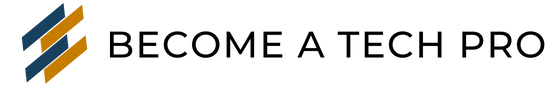About Git…
Git is a version control system that helps developers track changes to files and collaborate with other developers.
Some Git Commands…
Here are some common Git commands and a brief description of what they do:
git init– This initializes Git in a directory.git clone– This makes a copy of an existing Git repository.git add– This adds a file to the staging areagit commit– This saves changes to the local repositorygit push– This sends local commits to a remote repositorygit pull– This fetches and merges changes from a remote repositorygit branch– This lists, creates, or deletes branchesgit merge– This merges branches togethergit status– This shows the status of the local repositorygit log– This shows a log of all commits in the current branchgit fetch– This downloads new commits and branch heads from a remote repository but doesn’t merge them with the local branchesgit reset– This discards commits, moving the branch pointer to a previous commitgit stash– This temporarily saves changes that have not yet been committed, allowing you to switch branches without committing your changesgit tag– This adds a tag to a specific commitgit blame– This shows the last modification for each line in a filegit diff– This shows the differences between two commits, branches, or filesgit config– This sets configuration options for a Git repositorygit cherry-pick– This applies a commit from one branch to another branchgit rebase– This reapplies commits on top of another branch
More Git Commands…
Here are more git commands:
git apply– This applies a patch to a set of filesgit grep– This searches for a specific pattern in the repositorygit archive– This creates a zip or tar archive of the repositorygit gc– This optimizes the Git repository by cleaning up unnecessary files and compressing file datagit bisect– This helps you find the commit that introduced a bug by performing a binary search through the commit historygit flow– This is a collection of Git extensions that provide high-level repository operations for Vincent Driessen’s branching modelgit submodule– This is a mechanism for including one Git repository inside anothergit am– This applies a series of patches from email messagesgit filter-branch– This rewrites the Git commit history, applying filters to each commitgit shortlog– This shows a summary of commits, grouped by authorgit describe– This shows a human-readable description of a commit, based on the nearest taggit blame --date=short– This shows the last modification for each line in a file, including the date of the commitgit diff --stat– This shows a summary of the changes between two commits, including the number of lines added and removedgit stash list– This shows a list of all stashed changesgit stash apply– This applies a stashed change to the current branchgit stash drop– This discards a stashed changegit stash pop– This applies a stashed change and removes it from the stash listgit stash clear– This discards all stashed changesgit config --global– This sets a configuration option for all of your Git repositoriesgit config --system– This sets a configuration option for all users on a systemgit config --local– This sets a configuration option for the current repository
Click here to find out how to enroll in the DevOps Made Easy program at BecomeATechPro.com.