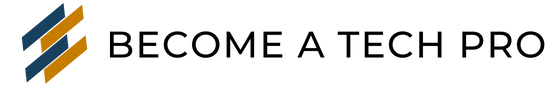About GitHub Actions…
“GitHub Actions” is one of the features of GitHub. It allows developers to automate their workflow by creating “actions”. Actions are custom automated processes that will be triggered in response to certain defined events. Events may include:
- Committing code to a repository
- Opening a pull request
- A set schedule (action may be set to trigger every fortnight)
To use this feature, you need a GitHub repository.
Steps for Running GitHub Actions…
Here are the steps for running GitHub actions:
Open the repository you want to work on, on GitHub
Navigate to the “Actions” tab of the repository.
To create a new action, click on “Configure” on any of the pre-defined workflows. Otherwise, click on “set up a workflow yourself”.
Using the editor, write your action using the GitHub Actions workflow syntax (a YAML-based syntax). It allows events and actions to be defined. Events are the conditions that will trigger an action.
Save the file by committing it to the GitHub repository.
Run your action by triggering the event that you defined in your workflow.
Monitor the progress of your set action by viewing the output in the “Actions” tab of your GitHub repository. This tab provides detailed logs and information about the execution of your set action.
Summary…
When a workflow is triggered by the conditions set in the YAML file, GitHub Actions will automatically perform the actions defined in your workflow file.
With GitHub Actions, you can configure an already-built workflow (for deployment, security, continuous integration, automation, and pages). If you require a custom workflow, you may also build one.
Click here if you are interested in learning to become a DevOps professional. You can learn DevOps online from scratch at BecomeATechPro.com.